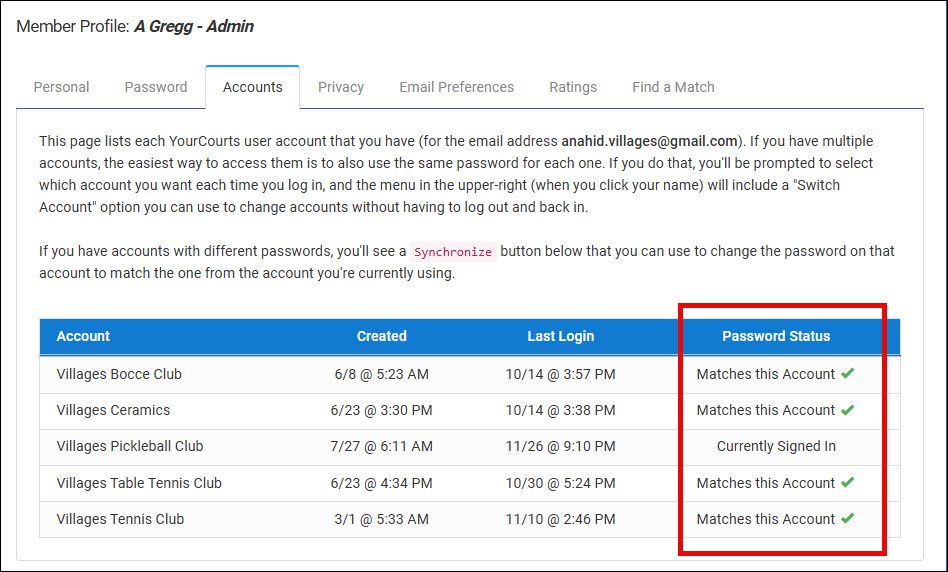Many of us belong to multiple clubs utilizing YourCourts. This document will walk you though synchronizing all your accounts so you can use one password, as long as you are using the same email to access them.
- Log into YourCourts for the account with the password you want to use for all accounts. Click on the drop down arrow to the right of your name in the top right corner and choose My Profile:
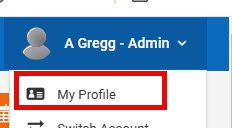
- Click on the Accounts tab – it will list all your accounts. Any accounts not in sync will say Synchronize next to them:
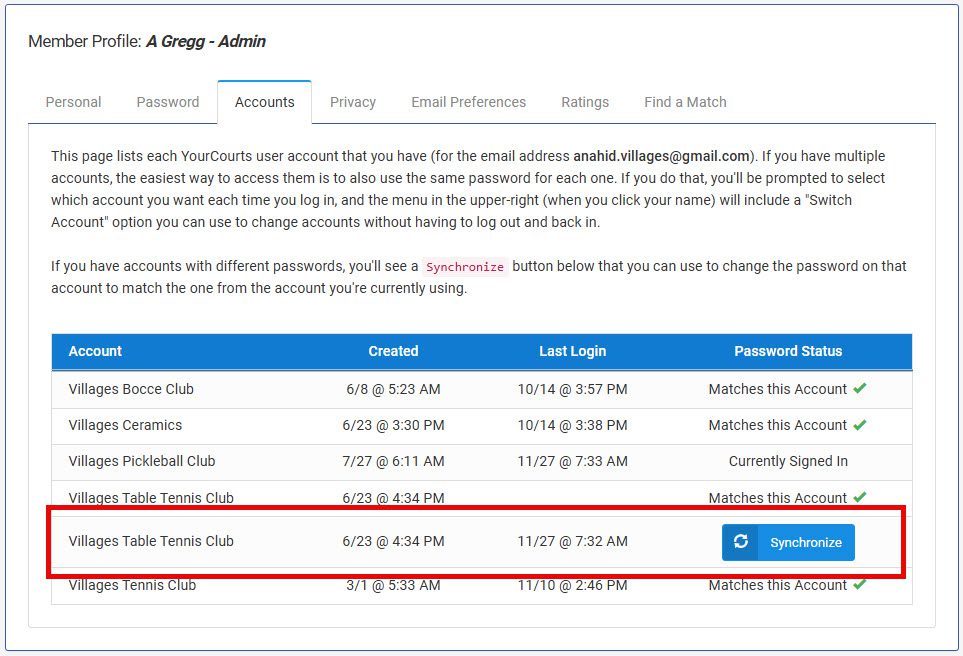
- Click on Synchronize. A message box will appear asking you to confirm the change. Click Yes, please synchronize.
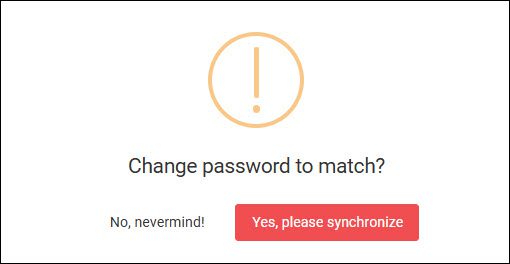
- The account you synchronized will now have the same password as the account you are logged into: